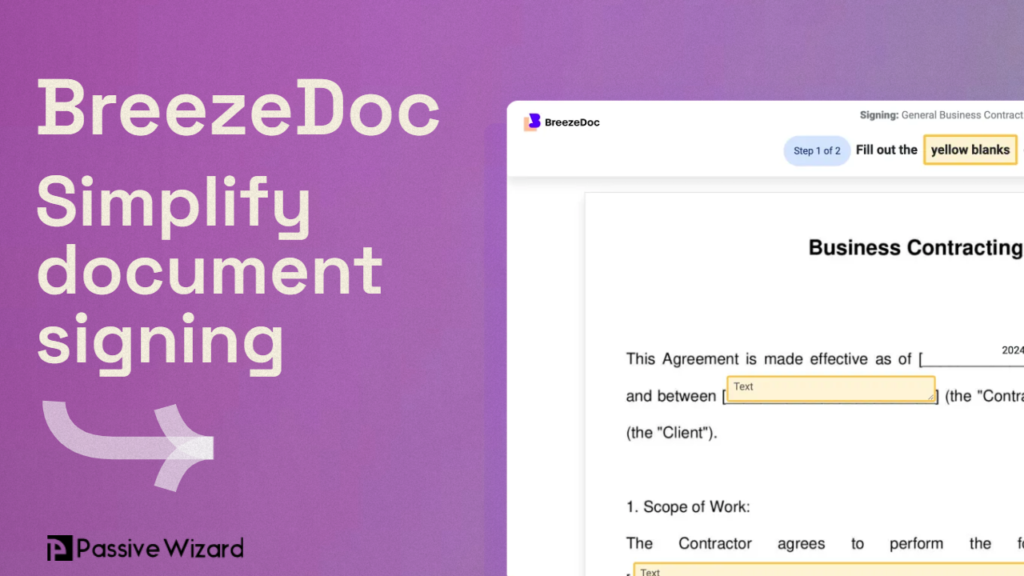
In today’s fast-paced digital world, efficiency and productivity are the cornerstones of success. With countless documents, contracts, and forms to manage, businesses are constantly on the lookout for tools that can streamline their processes. BreezeDoc, a document automation software available on AppSumo, promises to do just that. In this comprehensive review, we’ll delve into the features, usability, pros and cons, and overall performance of BreezeDoc to help you determine if it’s the right tool for your needs.
What is BreezeDoc?
BreezeDoc is a document automation tool designed to simplify the creation, management, and delivery of documents. Whether you’re dealing with contracts, proposals, invoices, or any other type of document, BreezeDoc aims to reduce the time and effort involved in these tasks. By automating repetitive document processes, it allows businesses to focus on more critical activities.
Key Features
1. Template Management
One of the standout features of BreezeDoc is its robust template management system. Users can create, save, and reuse templates for various document types. This feature is particularly useful for businesses that frequently use standardized documents, such as contracts or invoices. The ability to create templates ensures consistency across all documents and saves time by eliminating the need to start from scratch each time.
2. Data Import and Merge
BreezeDoc allows users to import data from various sources, including CSV files, Excel sheets, and direct database connections. Once the data is imported, it can be seamlessly merged into templates. This feature is incredibly powerful for generating personalized documents at scale. For instance, a sales team can generate hundreds of personalized proposals by merging customer data into a proposal template.
3. Electronic Signatures
In the digital age, the ability to sign documents electronically is crucial. BreezeDoc integrates electronic signature functionality, enabling users to sign and send documents for signature without leaving the platform. This feature not only speeds up the signing process but also enhances security and compliance.
4. Workflow Automation
BreezeDoc’s workflow automation capabilities allow users to set up custom workflows for document approval and distribution. For example, a contract can be automatically routed to the legal team for review and then sent to the client for signature once approved. This ensures that documents are handled efficiently and that no steps are missed.
5. Collaboration Tools
Collaboration is made easy with BreezeDoc’s suite of tools. Multiple users can work on the same document simultaneously, making edits and adding comments. This is particularly useful for teams working remotely or across different locations. The platform also keeps track of changes and maintains version history, so you can always revert to an earlier version if needed.
6. Security and Compliance
Security is a top priority for BreezeDoc. The platform uses encryption to protect sensitive data and documents. Additionally, it complies with various industry standards and regulations, such as GDPR and HIPAA, making it suitable for use in sectors that handle sensitive information, like healthcare and finance.
7. Integration Capabilities
BreezeDoc integrates with a wide range of third-party applications, including CRM systems, email platforms, and cloud storage services. This integration capability ensures that BreezeDoc can fit seamlessly into your existing tech stack, enhancing its utility and convenience.
Usability
User Interface
BreezeDoc boasts an intuitive and user-friendly interface. The dashboard is clean and organized, providing easy access to all the main features. Navigation is straightforward, and users can quickly find what they need without having to wade through complicated menus.
Onboarding and Support
The onboarding process for BreezeDoc is smooth and well-guided. New users are provided with a series of tutorials and walkthroughs that help them get up to speed quickly. Additionally, BreezeDoc offers robust customer support, including live chat, email support, and a comprehensive knowledge base. This ensures that users can get help whenever they encounter issues or have questions.
Performance
In terms of performance, BreezeDoc is reliable and fast. Documents are generated quickly, even when dealing with large data sets. The platform is also stable, with minimal downtime or glitches reported by users. This level of performance is critical for maintaining productivity and ensuring that business processes run smoothly.
Pros and Cons
Pros
- Time-Saving Automation: BreezeDoc significantly reduces the time spent on document creation and management through its automation features.
- Customizable Templates: The ability to create and reuse templates ensures consistency and saves time.
- Integration: Seamless integration with various third-party applications enhances its utility.
- Electronic Signatures: Built-in electronic signature functionality speeds up the signing process.
- Security: Strong security measures and compliance with industry standards ensure data protection.
- User-Friendly Interface: The intuitive design makes it easy for users to navigate and utilize the platform.
Cons
- Learning Curve: While the platform is user-friendly, there is still a learning curve for users who are not familiar with document automation tools.
- Pricing: Depending on the size of your business and the volume of documents, BreezeDoc’s pricing may be a consideration. It is essential to evaluate whether the cost aligns with the benefits for your specific use case.
- Limited Customization: While templates are customizable, some users might find the customization options limiting compared to more advanced document design software.
Pricing
BreezeDoc offers a tiered pricing model to cater to different business sizes and needs. The pricing plans range from basic packages for small businesses to more advanced packages for larger enterprises. Each plan comes with a set of features, and users can choose the one that best fits their requirements. It’s advisable to start with a trial or a basic plan to evaluate the tool’s effectiveness before committing to a higher-tier plan.
Use Cases
Small Businesses
For small businesses, BreezeDoc can be a game-changer by automating routine document tasks. It helps maintain professionalism and consistency without the need for a large administrative team. For instance, a small legal firm can use BreezeDoc to manage client contracts, saving time and reducing errors.
Enterprises
Large enterprises can benefit from BreezeDoc’s scalability and integration capabilities. The ability to handle vast amounts of data and integrate with existing systems makes it ideal for large organizations. For example, a multinational corporation can use BreezeDoc to manage HR documents, ensuring compliance and efficiency across different regions.
Freelancers
Freelancers and solopreneurs can also find value in BreezeDoc. The tool can help them manage contracts, proposals, and invoices efficiently, allowing them to focus more on their core work. For instance, a freelance graphic designer can quickly generate project proposals tailored to each client, enhancing professionalism and saving time.
Competitor Comparison
When evaluating BreezeDoc, it’s essential to compare it with other document automation tools available in the market. Some of its main competitors include DocuSign, PandaDoc, and Adobe Sign.
BreezeDoc vs. DocuSign
DocuSign is one of the most well-known electronic signature and document management platforms. While DocuSign offers a robust set of features, BreezeDoc stands out with its template management and data merge capabilities, making it more suitable for businesses that need to generate large volumes of personalized documents.
BreezeDoc vs. PandaDoc
PandaDoc is another popular document automation tool that offers extensive document creation and electronic signature features. However, BreezeDoc’s user-friendly interface and seamless integration with various third-party applications give it an edge for users looking for simplicity and ease of use.
BreezeDoc vs. Adobe Sign
Adobe Sign is part of the Adobe Document Cloud suite, offering comprehensive document management and e-signature solutions. While Adobe Sign is highly powerful and feature-rich, it can be overwhelming for small businesses and freelancers. BreezeDoc provides a more straightforward and affordable solution for users who do not need the extensive capabilities of Adobe Sign.
Customer Testimonials
To provide a well-rounded review, it’s crucial to consider feedback from actual users. Here are some testimonials from BreezeDoc users:
- John D., Small Business Owner: “BreezeDoc has revolutionized the way we handle contracts. The template feature alone has saved us countless hours each month. The integration with our CRM system is seamless, making our workflow much more efficient.”
- Sara K., Freelancer: “As a freelancer, I often need to send proposals and contracts to clients. BreezeDoc has made this process so much easier. I love the electronic signature feature – it’s fast and secure.”
- Michael B., Enterprise User: “We needed a solution that could handle large volumes of documents and integrate with our existing systems. BreezeDoc fits the bill perfectly. The workflow automation has significantly improved our document approval process.”
Conclusion
In conclusion, BreezeDoc is a powerful document automation tool that offers a wide range of features designed to streamline document creation, management, and distribution. Its user-friendly interface, robust template management, and seamless integration capabilities make it a valuable asset for businesses of all sizes.
While there is a learning curve involved, and the pricing might be a consideration for some, the time-saving benefits and increased efficiency provided by BreezeDoc make it a worthwhile investment. Whether you’re a small business owner, a freelancer, or part of a large enterprise, BreezeDoc can help you manage your documents more effectively, allowing you to focus on what truly matters – growing your business.
Overall, BreezeDoc is a versatile and reliable tool that lives up to its promise of simplifying document processes. With its comprehensive feature set and strong performance, it’s certainly worth considering for anyone looking to enhance their document management capabilities.
Recent Comments